Optimizing Logistics Efficiency – Enhance Address Validation with Salesforce and Google Maps Integration
Modern logistic companies face the challenge of managing shipping address information within their Salesforce system. To ensure efficient delivery and reduce misrouting or delayed shipments, it is crucial to have unique and validated addresses for each shipping location. In this article, we will explore the benefits of a separate object for shipping locations, the drawbacks of manual user input, propose a solution using a custom object called “Shipping Location” associated with Salesforce’s Account object, discuss the advantages of using Google Maps address validation service, outline the integration steps with Google Maps API in an LWC component, highlight an example implementation, and conclude with key takeaways.
Drawbacks of Manual User Input for Address Data: Manual user input for address data is error-prone and time-consuming. Typos, misspellings, or incomplete information can lead to inaccuracies and hinder efficient logistics operations. The risk of misdeliveries and customer dissatisfaction increases significantly. Therefore, relying on manual user input for address data is not a reliable or scalable approach.
A separate Shipping Location Object: A separate shipping location object provides several advantages. By associating multiple shipping locations with a Customer account, it allows for a comprehensive view of the customer’s corporate office and associated shipping locations. This facilitates streamlined order management, enabling tracking of orders specific to each shipping location, monitoring inventory levels, and coordinating shipments accordingly. The result is improved order fulfillment, enhanced coordination, and timely deliveries to the appropriate locations.
Associating a custom object called “Shipping Location” with the Salesforce Account object is a possible solution. This establishes a one-to-many relationship, allowing each Customer account to have multiple associated shipping locations. The steps to design this relationship are as follows:
- Create a custom object called “Shipping Location” in Salesforce.
- Add relevant fields to the “Shipping Location” object, such as Address, Contact Name, Contact Email, etc.
- Create a lookup relationship field on the “Shipping Location” object that references the Salesforce Account object.
- Customize the Account layout to include a related list component displaying the associated shipping locations.
- Enter shipping location data by either manually creating records or importing existing shipping location information, ensuring the Account field is correctly populated.
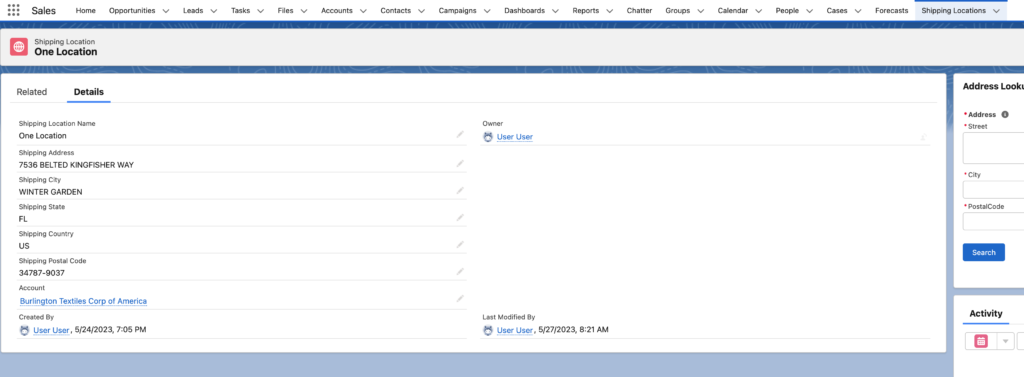
Benefits of Using Google Maps Address Validation Service: Integrating Google Maps address validation service brings several advantages. It ensures address accuracy by leveraging Google’s extensive address database. Validation against this reliable source minimizes errors caused by typos, misspellings, or incomplete data. Additionally, Google Maps provides autocompletion and suggestions, aiding users in selecting accurate addresses from a list of options. The service enforces standardization and formatting, adhering to local postal regulations, and reducing variations in address input. Furthermore, geolocation coordinates obtained from Google Maps can be used to identify duplicate shipping address locations in the system, facilitating efficient address management.
Integration Steps with Google Maps API in an LWC Component: To integrate the Google Maps address validation REST API service with an LWC component, follow these steps:
- Obtain an API key from the Google Cloud Platform Console.
- Set up the LWC component and import necessary dependencies.
- Implement the necessary JavaScript functions to make a REST API call to the Google Maps API service.
- Parse and handle the response to extract the standardized address set.
- Update the LWC component to display the validated address information to the user.
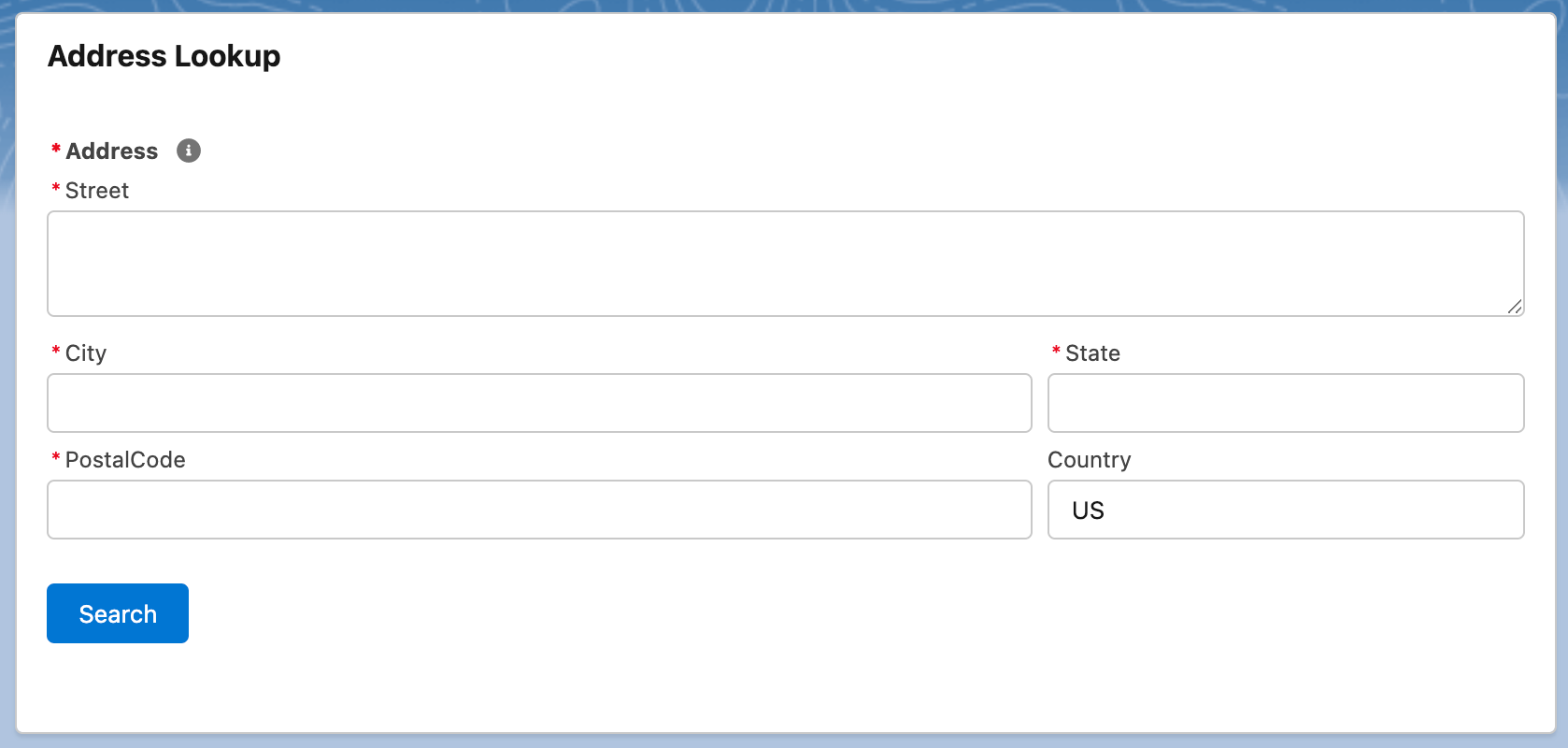
In conclusion, the integration of a separate “Shipping Location” object, coupled with Google Maps address validation service, offers significant benefits to modern logistic companies managing shipping address information within their Salesforce system.
By implementing a custom object called “Shipping Location” and associating it with the Salesforce Account object, companies can streamline order management, track orders specific to each shipping location, monitor inventory levels, and coordinate shipments accordingly. This approach enhances order fulfillment, improves coordination, and ensures timely deliveries to the appropriate locations.
Code Example: Check out some working code of this example. The LWC component in this project updates a Shipping Location object with the response from the Google Maps validation service: https://github.com/bensan/AddressSearchLookup. Note: This project is to be treated as a work in progress and should only be used as a proof of concept.



